Update payment methods
Learn how to add a new card, change the default card and delete an existing card.
When you purchase Workshare, you are asked to provide credit/debit card details. Once the purchase is complete, these card details are recorded in the Workshare Support Portal and are associated with your user.
Administrators can see the card details for all users in their corporate account by logging in to the Workshare Support Portal and going to Payment Methods.
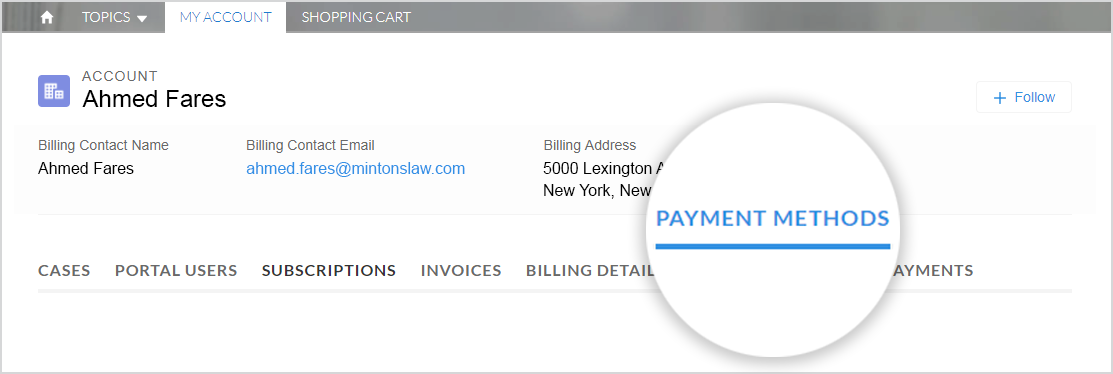
If you've used more than one card to purchase Workshare, the last card you used is the default card. The default card is used for all your auto-renewals.
The default card is also used for new purchases you make via the Support Portal. When you make a new purchase via the Support Portal, you always have the opportunity to review and change which card you pay with before you complete the purchase.
You can use the Workshare Support Portal to add a new card, change the default card and delete an existing card.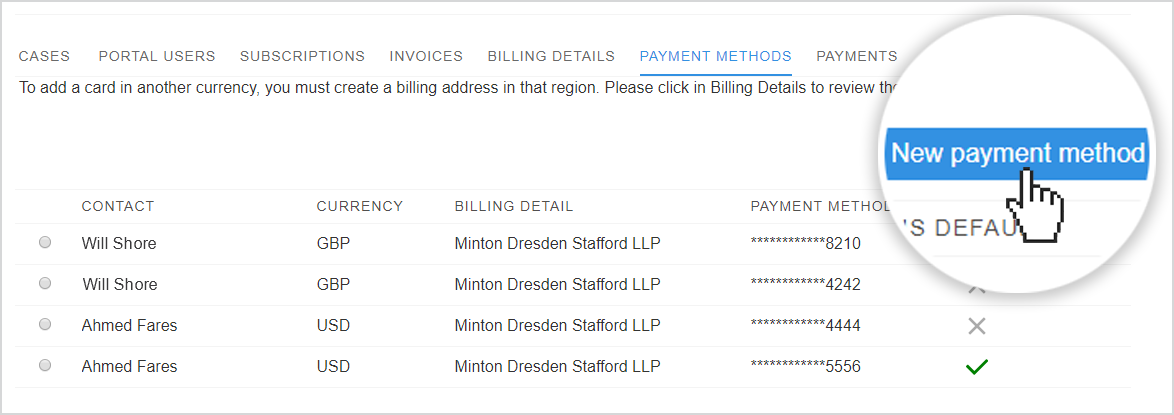
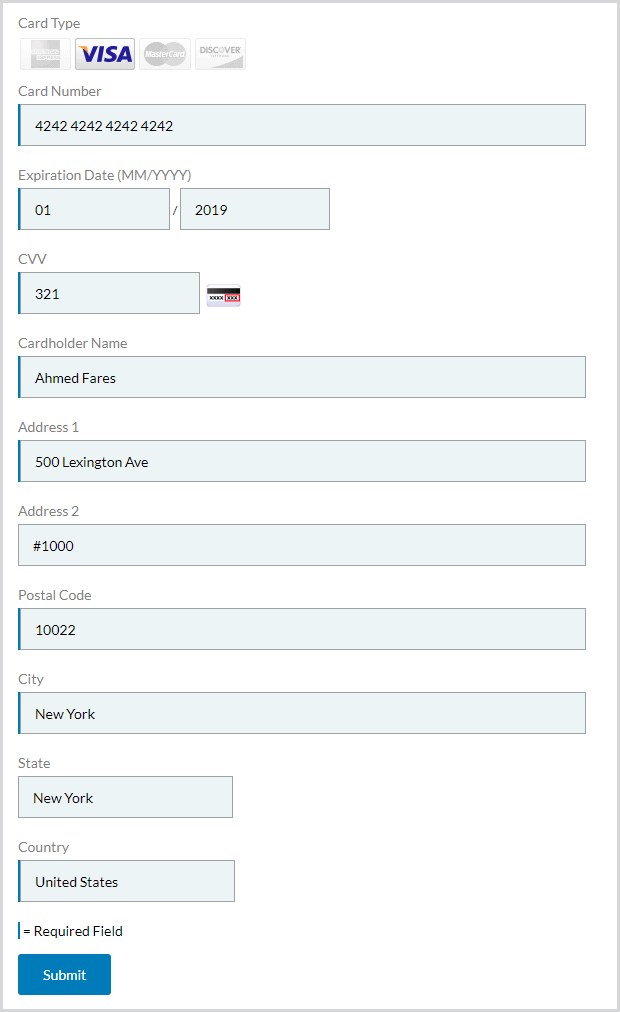
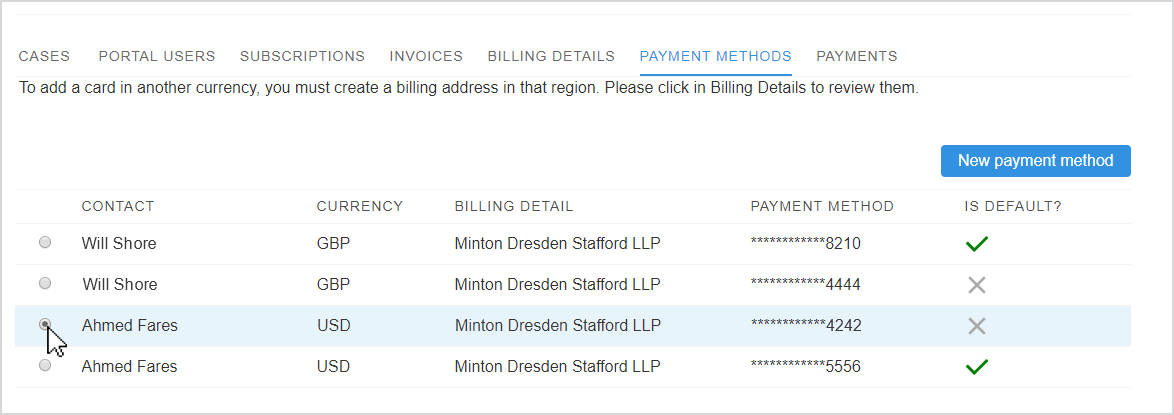
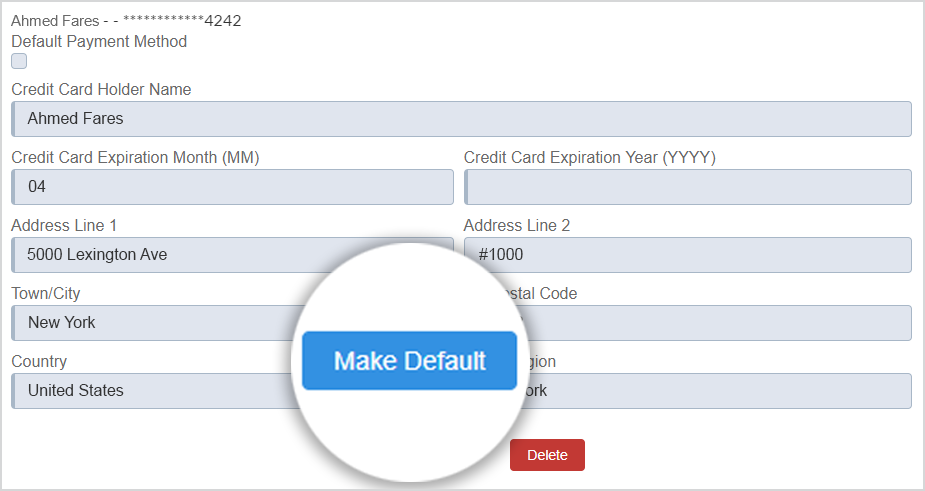
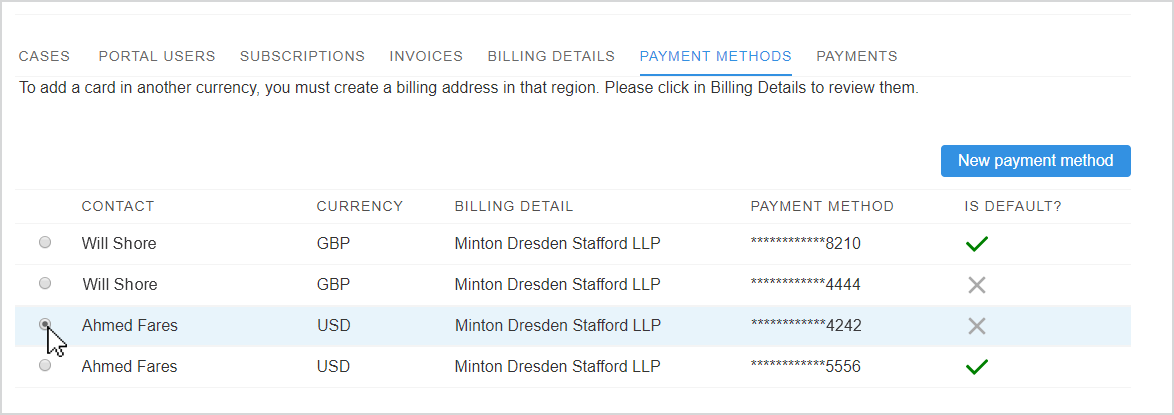
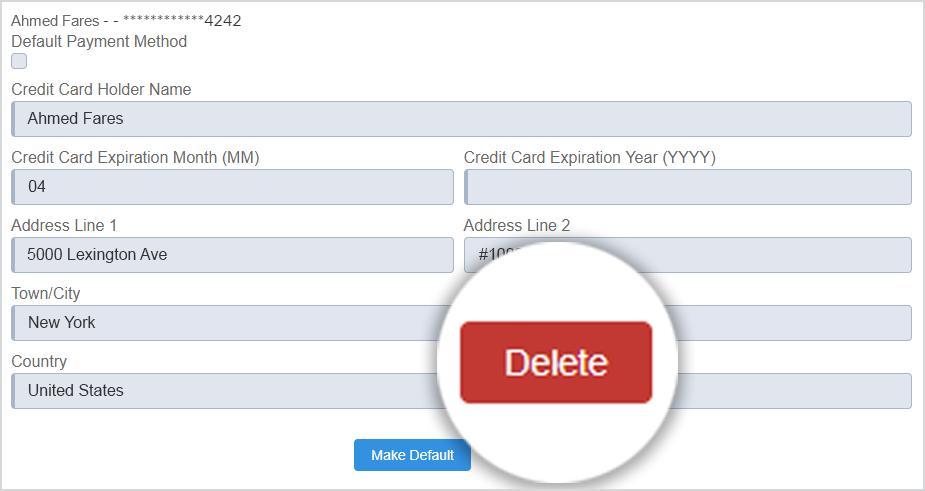
Administrators can see the card details for all users in their corporate account by logging in to the Workshare Support Portal and going to Payment Methods.
If you've used more than one card to purchase Workshare, the last card you used is the default card. The default card is used for all your auto-renewals.
The default card is also used for new purchases you make via the Support Portal. When you make a new purchase via the Support Portal, you always have the opportunity to review and change which card you pay with before you complete the purchase.
You can use the Workshare Support Portal to add a new card, change the default card and delete an existing card.
Add a new card
- In the Workshare Support Portal, go to My Account > Payment Methods.
- Click New payment method.
The existing billing details for all users in your account are displayed.
- Select one of the billing details.
Note: To view or update existing billing details, see Update billing details. To create new billing details, contact Workshare Sales.
- Complete the card details.
- Click Submit.
Change the default card
- In the Workshare Support Portal, go to My Account > Payment Methods.
- Select the card you'd like to make the default.
- Click Make Default.
Note: It may take some time for the changes to be displayed.
Delete an existing card
- In the Workshare Support Portal, go to My Account > Payment Methods.
- Select the card you'd like to delete.
- Click Delete.
The card is deleted.
Note: It is not possible to delete the default card. See the steps above for instructions on how to designate a different default card.
If you have any questions or issues, please raise a case with our Support team.
Environments